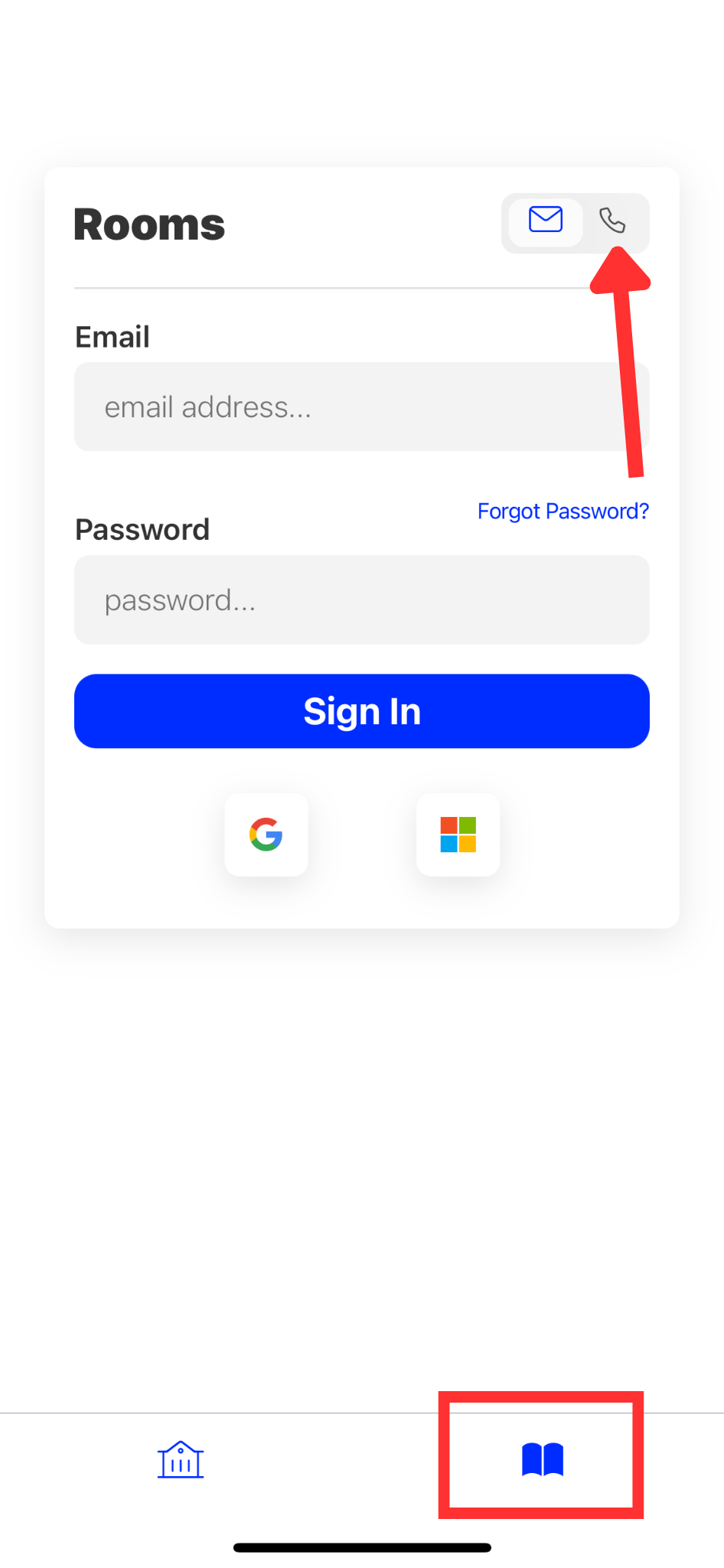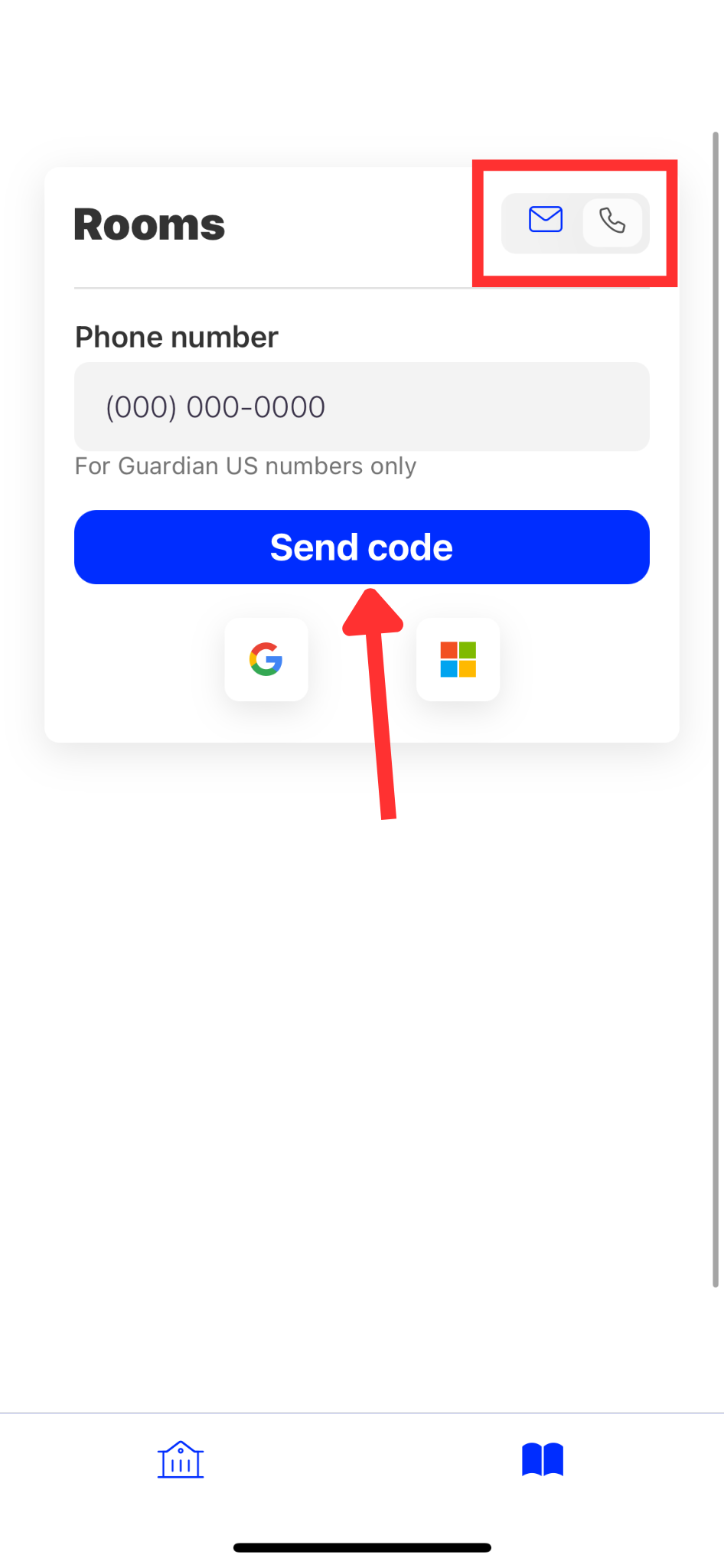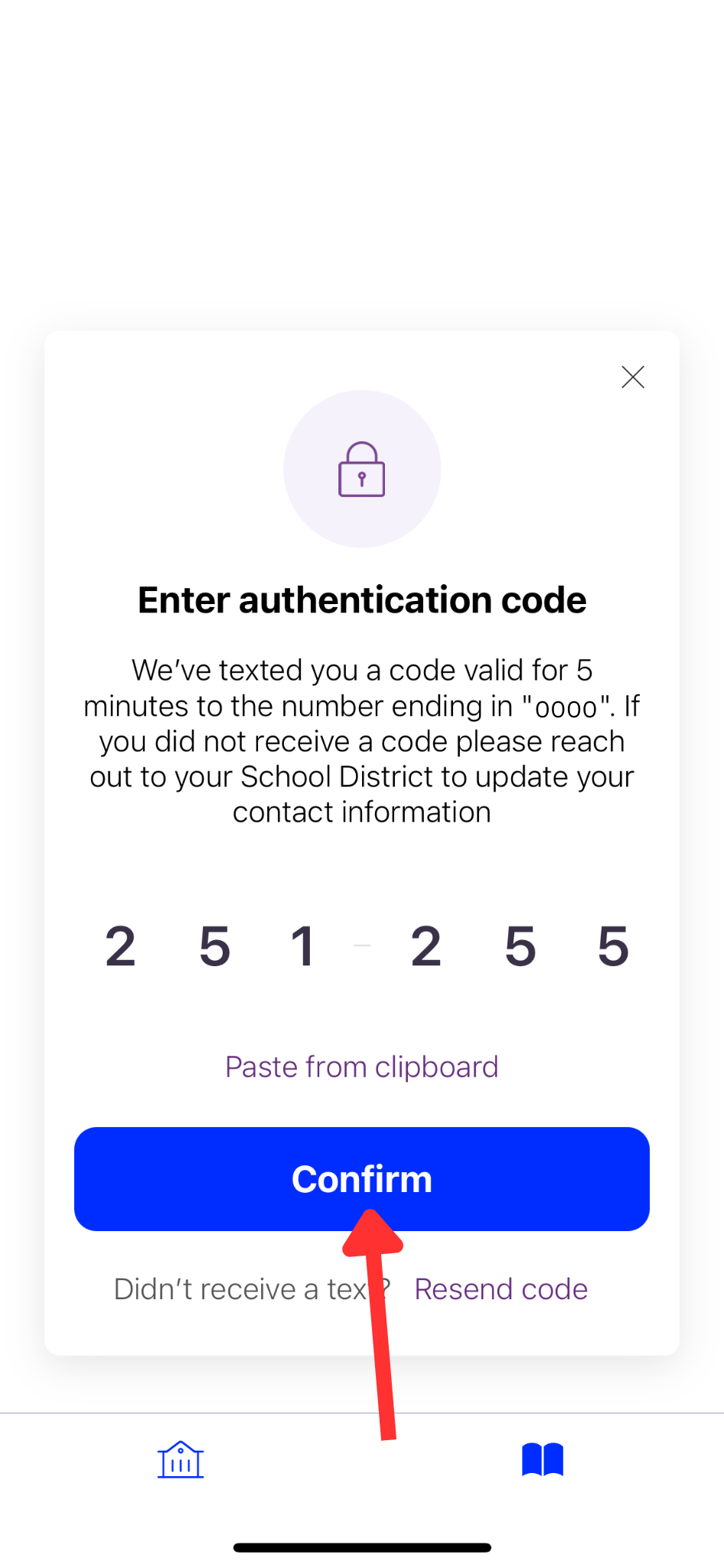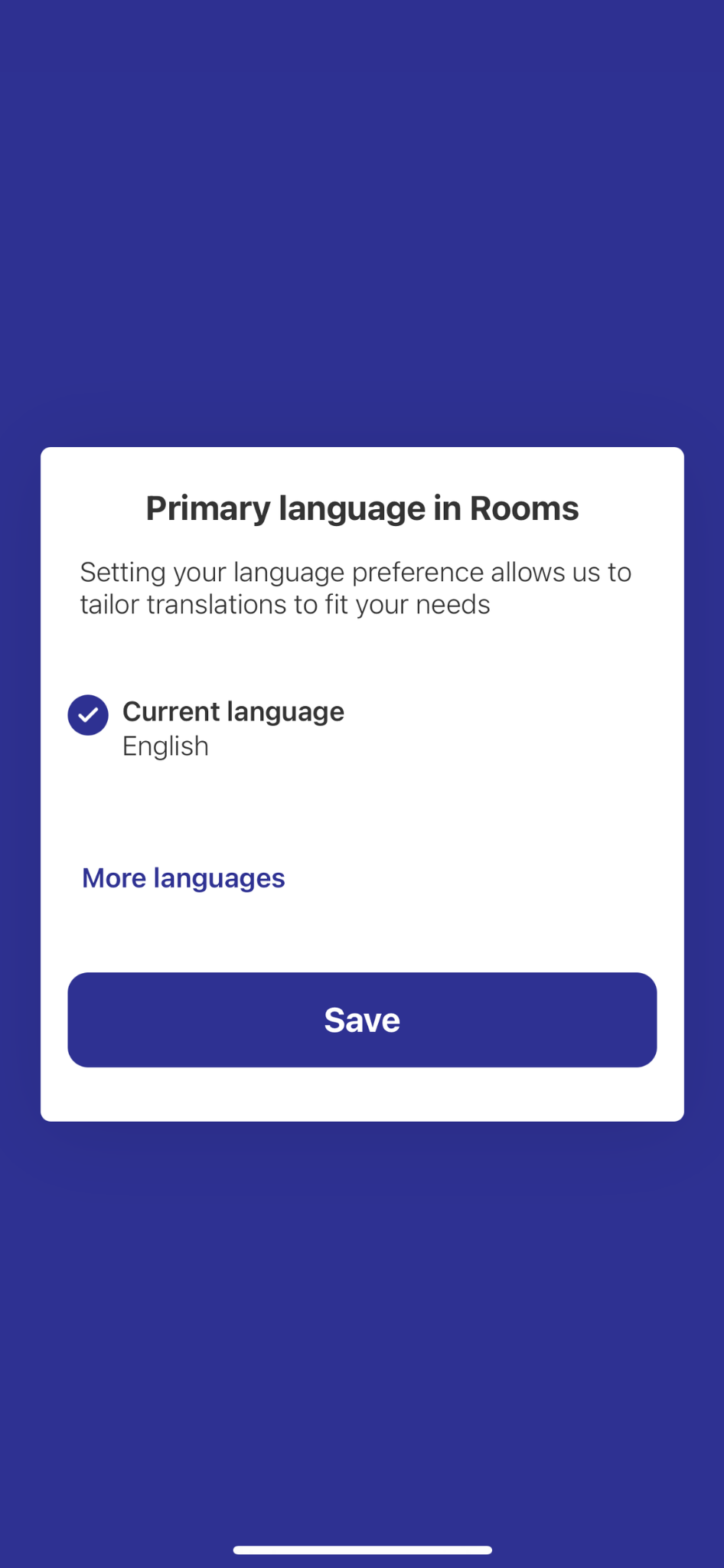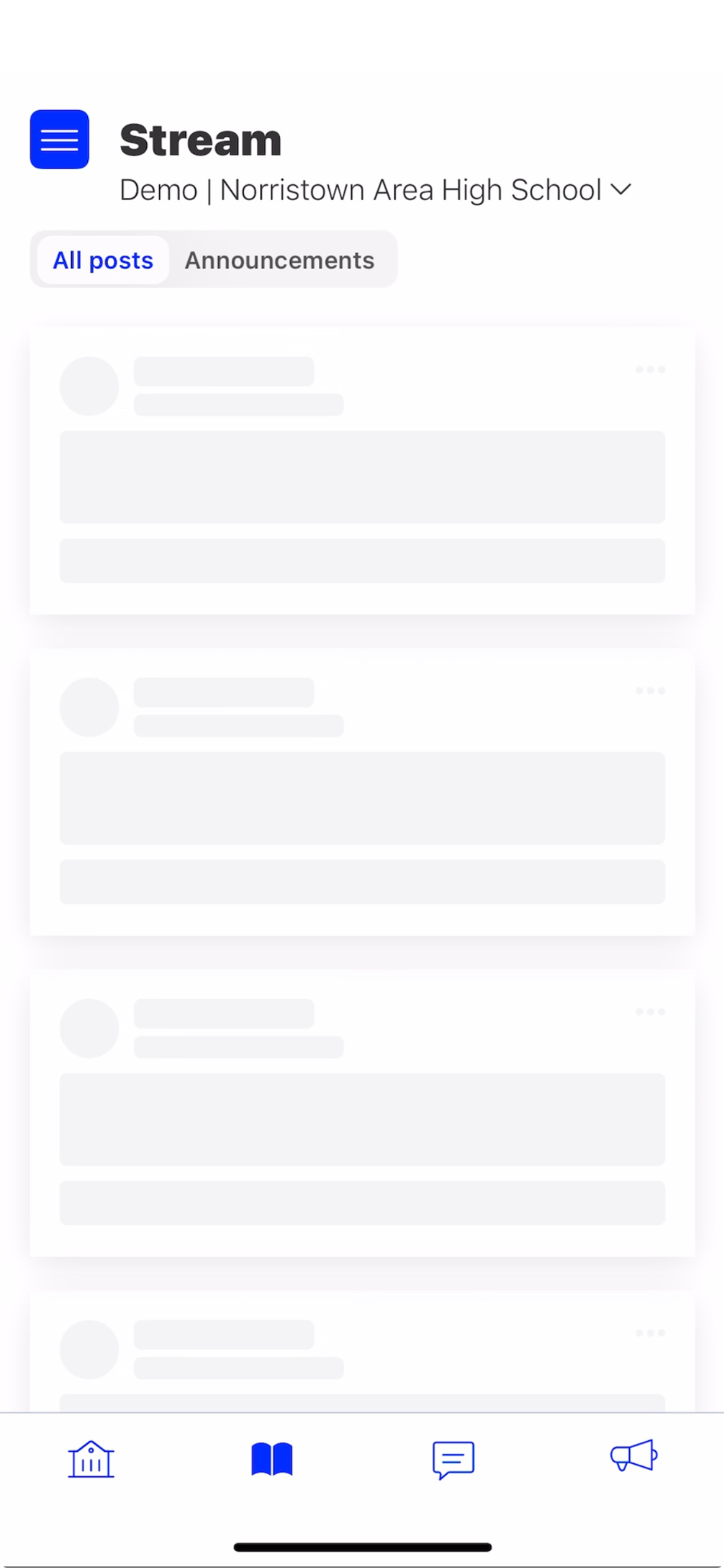If you do not have access to the mobile app, or prefer to use a desktop version of Rooms, you can log in at edurooms.com
Then follow the Sign In Instructions below!
Norristown Area School District (NASD) uses Rooms, a two-way communication tool integrated directly into the NASD app.
Rooms allows parents and staff to send messages, view announcements, and stay connected in one convenient platform.

If you do not have access to the mobile app, or prefer to use a desktop version of Rooms, you can log in at edurooms.com
Then follow the Sign In Instructions below!
The Rooms Help Center is here to guide you through using Rooms with ease. It offers step-by-step instructions on how to navigate the platform, send messages to teachers, and stay updated with important announcements. Whether you're new to Rooms or just need a refresher, the Help Center is a valuable resource for getting the most out of the platform.
Once you're signed in, you won't need to sign in again.